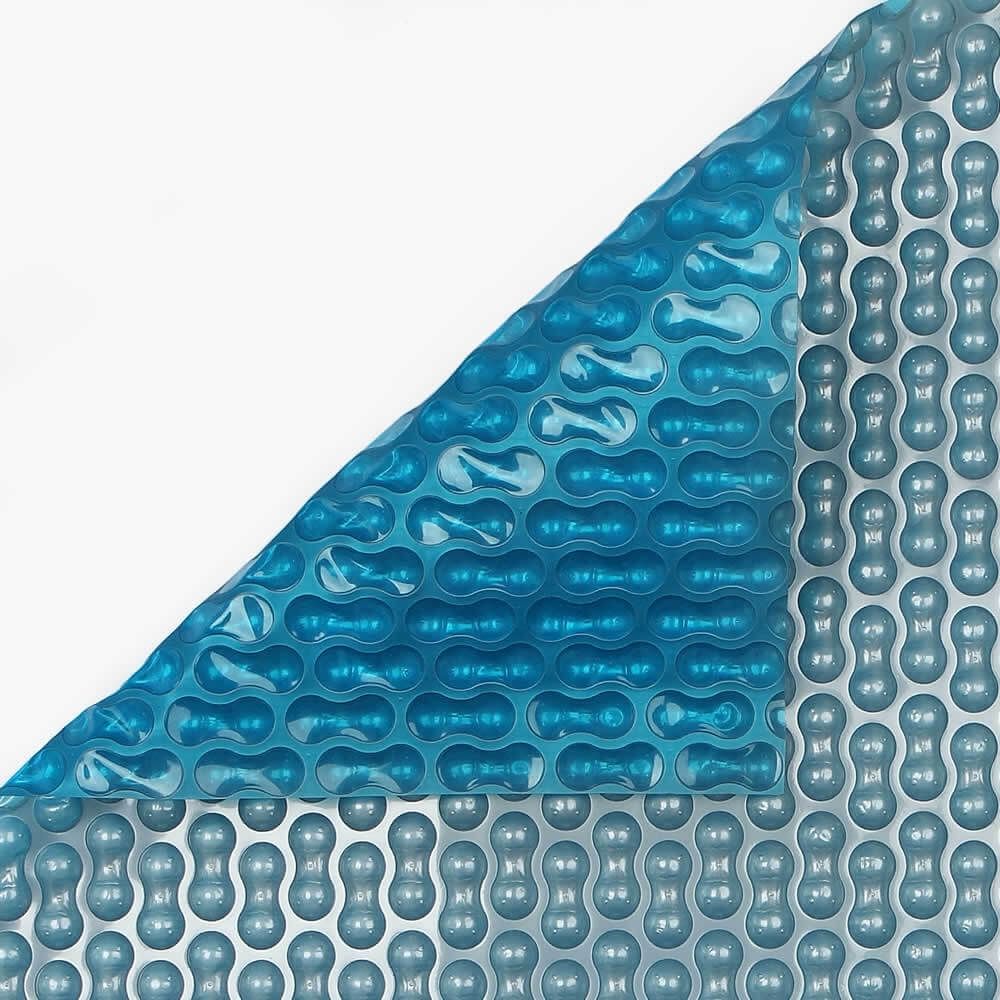Menu
Pool Cleaning

Intex Prism Premium 12ft x 39in Metal Frame Swimming Pool, Blue, 366 x 99 cm with Filter and Pump inc Ladder
£279.99

Intex Prism Premium 12ft x 30in Metal Frame Swimming Pool, Blue, 366 x 76 cm with Filter and Pump
£189.99
You have no recently viewed items.
Trending searches
-
All Products
-
Pools

Intex Prism Premium 12ft x 39in Metal Frame Swimming Pool, Blue, 366 x 99 cm with Filter and Pump inc Ladder
£279.99
Intex Prism Premium 12ft x 30in Metal Frame Swimming Pool, Blue, 366 x 76 cm with Filter and Pump
£189.99 -
Heat Pumps
- Chemicals
- Inflatables
-
Browsing History
You have no recently viewed items.
-
Contact us